I recently joined Le Wagon, hosting a 9 week-long bootcamp for entrepreneurs in Paris. My role is to teach people who have had zero programming education how to build a web application using Ruby on Rails.
Boris Paillard, CEO of Le Wagon, wrote the first batch of ruby exercises during last year’s holidays for the very first camp. Since then, the teachers and I worked on improving and extending these exercises.
In this article, I explain how we leverage git to create a great Teacher/Student
workflow. I will use Le Wagon as an example, but this approach applies to any computer class.
Teachers write exercise templates
When we first ran the camp, students kept telling us they wanted a way to know if their code was correct. Exercises consisted only of a README.md, and solutions were
given at the end of the day through live-coding sessions. It was a bit chaotic.
How could we automatically check if a student’s answer to an exercise was correct? Well, it’s quite straightforward, let’s use TDD! We agreed on an exercise template:
exercise_foo
|-- README.md
|-- Rakefile
|-- lib
| `-- exercise_foo.rb
`-- spec
|-- spec_helper.rb
`-- exercise_foo_spec.rb
This way, students would just run rake in the exercise_foo folder and get an
auto-grading of their attempt.
How Git and Github is used by teachers
We created the exercise templates repository
and added push permissions to all teachers. Then it’s just a simple collaboration strategy
with branches and pull-requests. Each new exercise is created/refactored inside a git branch,
and a pull-request is opened when the job is done. Here is a figure showing the
GitHub repository (origin in the context of teachers):
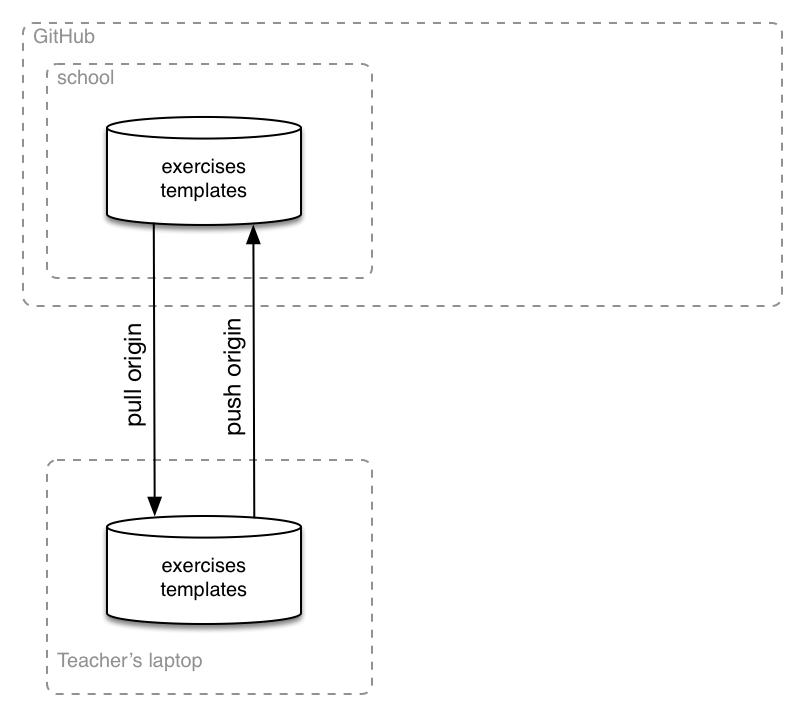
Students work on the exercises and submit their attempt
Enter the students. Each student will fork the exercise templates repository to their own GitHub account. Then,
- Students can submit their attempts using
git push origin master, whereoriginin this context is the student’s forked repository. - Students can get an update of the exercises using
git pull upstream master, whereupstreamis the original teachers’ repository.
So each students has 2 remotes configured on their local exercises repository. Thank you, git! Here is a figure to have a full picture over the workflow:
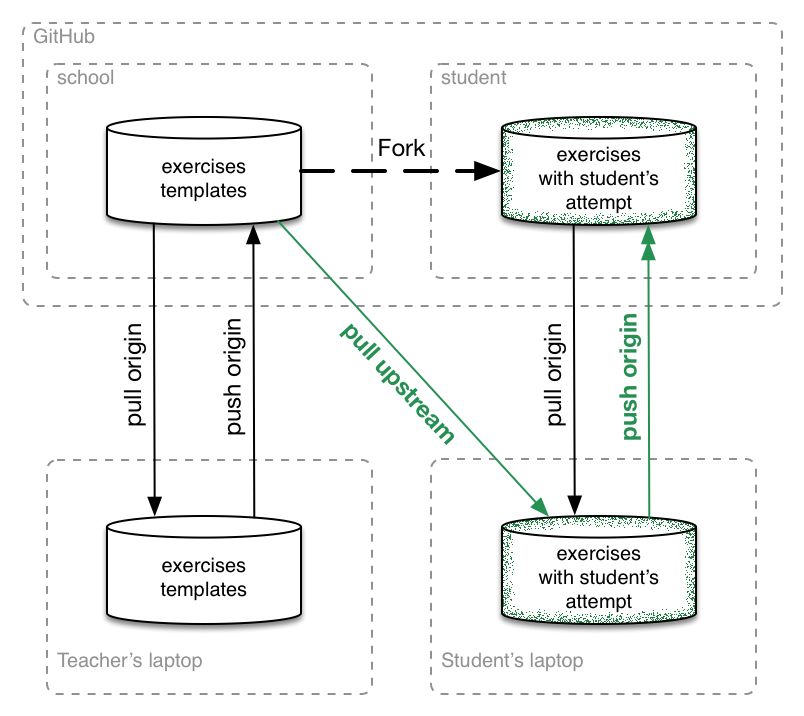
Icing on the cake, teachers get a dashboard
With all the automation in place, you can see there is a way to automatically compute a student’s attempt and create a nice dashboard of the class. That way, we can see who is thriving and more importantly, who is having trouble.
We needed a way to be alerted when a student pushes an attempt, so that we can run
rake, parse the rake results and store that into a database. Fortunately, GitHub
provides us with Webhooks, so each
time a student pushes, a POST request is sent to the pedagogic platform we built.
The pedagogic platform will then clone and pull the student’s repository, cd
to the exercise repository and run rake. It is summarized in the following
sequence diagram:
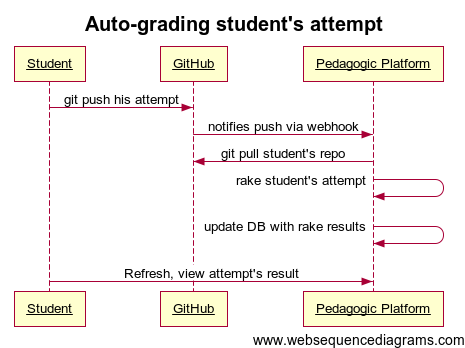
pushesSo putting all together, we get this great Git workflow:
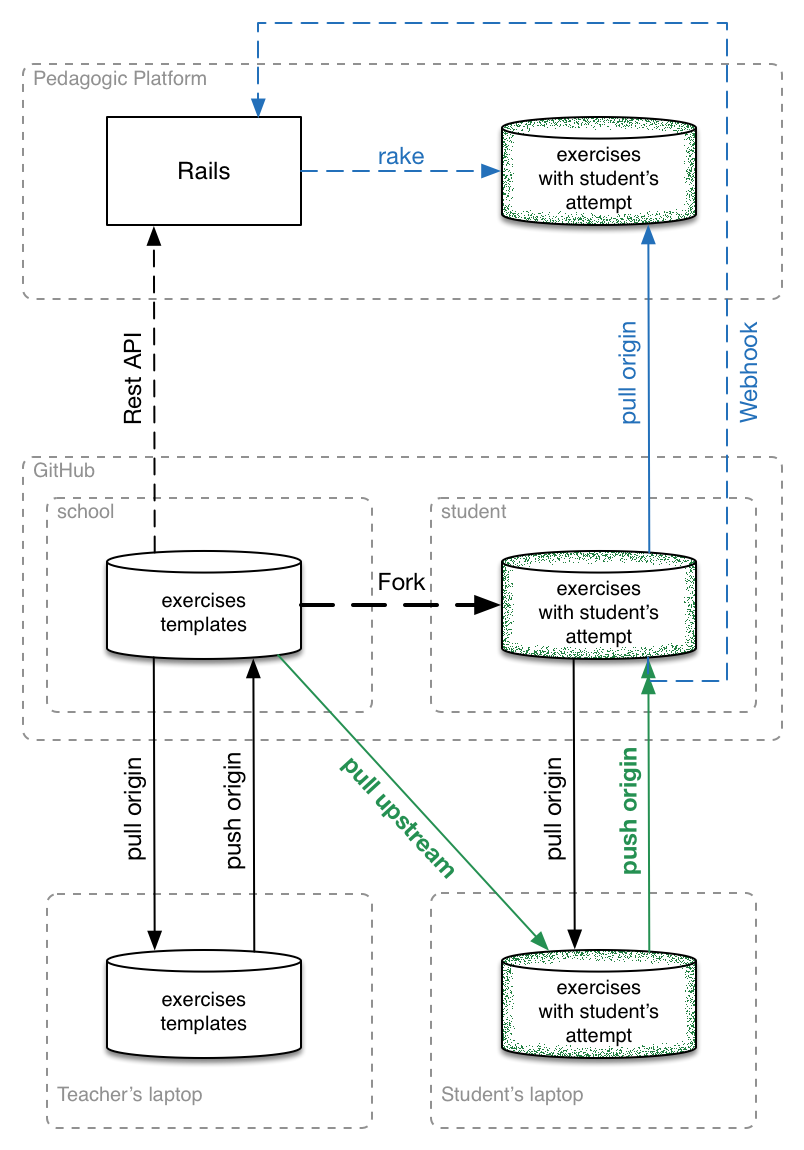
Conclusion: Git is awesome!
Using git remotes, we managed to create an efficient workflow where teachers can easily update and add new exercises, while students are working. The Webhook provided by GitHub are priceless, thanks guys!
Follow Le Wagon, we have great stuff coming. If you are in Paris in July/August, or October/November, there are still some seats left for our 9 week-long bootcamp, they won’t last long!

